Modern architecture will be compatible with modern technology, is not it?
Just remember that Hunter has remote control ceiling fans that can complement your modern-age living area with light too. But, how to install a hunter ceiling fan with remote? How to install a hunter ceiling fan with light?
Well, it might seem difficult to you but the installation of a ceiling fan is a straightforward task.
Firstly, you have to take down your existing fixture first. Then, install the ceiling fan bracket and wire it. After doing so, install the components including canopy, blades and a light kit if it is available.
This guide will help you to understand and you will be able to install hunter ceiling fan with remote so that you can do it the right way.
Let’s get started!
A Guide to Install a Hunter Ceiling Fan with Remote
As we already mentioned that hunter ceiling fans installation is not very complicated as it seems. Your task is to follow the steps given in the owner’s manual with the required tools.
Tools Required
Here’s a list of tools and supplies that will need to install the hunter ceiling fan with remote to do the proper installation and safely.
- Ladder
- Screwdriver
- Plier
- Wire stripper
- Wire tester
- Electric drill machine
- 9/64’’ drill bit
Once you have gathered all the tools, you are ready to begin the process. Here is a step-by-step guide you need to follow:
Ready to Get Started
Before you begin the installation of the fan, you need to ensure that the distance of the fan is safe from other walls and floors. The blade tips of the unit should be at least 30-inch clearance from the nearest barriers.
Switch off the power from the main circuit breaker that supplies power to the room as well as the wall switch for your safety.
If you are not new in that house, it is more likely that there is already an existing fan installed there. In this case, you need to take it down first. Disconnect the nuts and wires that are mounted to the ceiling.
Install the Ceiling Bracket
To make sure that the ceiling fan is safely affixed to the ceiling, you should use the Hunter bracket kit that is packed with hunter ceiling fan remote control.
You have to install the bracket to a box that is affixed between the joints or put it within a brace that is connected between the joints.
How to install a ceiling bracket:
- Reveal the pre-installed screws from the motor adaptor.
- Tighten the downrod and comes through the wires of the fan through the down rod.
- Cut the extra length of the wires (8-inch from the down rod), now, strip 3/8 of an inch of the wires from the top.
- After that, tight the screws to the motor adaptor again. Now, attach the canopy that passes the wires and downrod.
- Lastly, place the down rod ball into the correct slot within the ceiling bracket.
Wiring the Ceiling Fan
Now, begin with wiring the Hunter ceiling fan with remote control. Put the bare metal ends of the two wires together to fix with a wire nut first. After that, tighten the nuts by rotating them clockwise.
Most Hunter fans are packed with preinstalled remote receivers that already have receivers installed. Advanced engineering can make your task simple.
If you have a single wall switch, you need to follow these steps:
- Link the ground wire (white in color) from the ceiling to the ground wire of the unit.
- Link the black wire (ungrounded) that is revealed from the ceiling to the black wire of the fan.
- Link the green, green/yellow stripe, and bare copper wire with the wire nut which is coming from the ceiling, downrod, and ceiling bracket.
- The blue wire is not needed that come out from the fan for single switch wiring.
If you have a dual wall switch, you have to link the other ungrounded wire to the blue wire from the unit using a wire nut. The rest of the wiring will remain the same.
Now, if your Hunter fan does not come with a remote receiver pre-installed, you’ll have to wire it with a separate remote receiver. Here’s how you will do it.
- Connect the yellow wire of the receiver to the black wire of the unit.
- Connect the blue wire from the fan to the blue wire of the receiver.
- Link the black wire of the receiver to the black wire of the ceiling.
- Now, connect the grounded wire which is white in color from the ceiling to both the white wire of the receiver and fan.
- Lastly, connect the three wires getting out from the ceiling, downrod, and ceiling bracket.
Install Canopy or Motor Housing
You will need a canopy installation if the unit you are going to use needs a downrod. To install the canopy, you need to place the wires into the junction box first. After that, lift the canopy into the required place to insert and tight the canopy screws with the help of a screwdriver.
Alternatively, to install a low profile Hunter Ceiling Fan, you’ll have to install the motor housing. Tuck the wire nuts together into the junction box for the sake of installation.
Then, pick up the motor housing and check the alignment of the screw holes with the holes of the ceiling bracket. Now, insert the screws and tight the motor housing screws.
Install Fan Blades
After completing the installation of the canopy or motor housing, the next task is to attach blades. Hunter fans provide all the needed instruments to fix the blades.
First of all, you need to insert the grommets into the holes of every blade. Then, use the screws to secure the blades to their blade irons
After that, use the screws to place the blade arms to the motor and tighten their connection.
Install Light
Your Hunter ceiling fan remote control may include lighting in it. in this case, you have to install the lighting kit too.
But before you get started, you need to check if the fan you have contains a quick connect feature. It can be checked from the switch housing of that fan.
Fans with the Quick Connect feature are designed with a specific locking mechanism that is present in the switch housing. The rings are also surrounding the housing.
Install Remote Control
Hunter fans are replete with remote control features while handheld remote and wall controls arrive pre-installed with the unit.
A wall control remote will be installed at the wall switch. The process will make everyone remember that where to change the speed of the fan.
Alternatively, you can use handheld Universal fan remote control to control fan speeds levels right from the sofa, bed or anywhere in the room.
Some of the Hunter units remote are available with a feature to control the speed levels from the smartphone with the help of SIMPLEconnect app.
We hope that you have learned how you install Hunter ceiling fan with remote successfully. The duration of this process can take around 1-1.5 hours depending on your expertise.
However, if you aren’t confident enough to install the fan, it is highly recommended to call your nearest professional electrician to do the job.
Related Read: Hunter Fan Remote Not Working
Final Words
Keeping in view the advancement of technology, we want to control everything by remaining in our comfort zone by using the easiest ways, fingers. Hunter fans are the ideal choice when it comes to keeping yourself up to date with technology and aesthetics. So, we hope that this guide will enable you to learn how to install a hunter ceiling fan with remote properly.
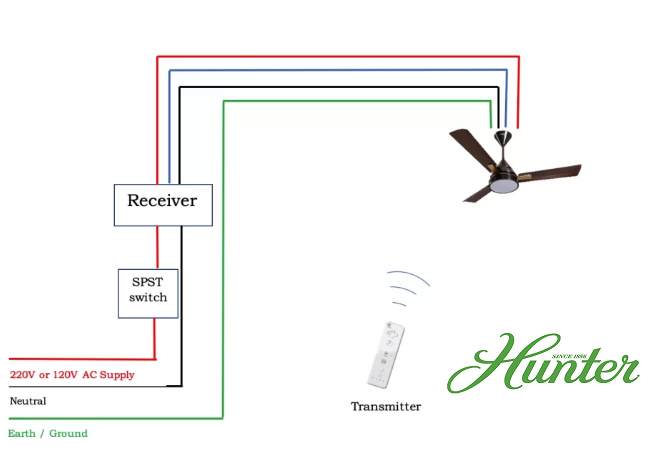
Leave a Reply