Introduction: Why Is Your Hunter Ceiling Fan Making Noise?
Hunter ceiling fans are known for their quiet and efficient performance, making them a popular choice for homes. However, even the best ceiling fans can occasionally experience noise issues that can be frustrating, especially when you’re trying to enjoy a peaceful and quiet space. If your Hunter ceiling fan is making a noise that wasn’t there before, don’t worry—you’re not alone, and there are simple solutions to fix it.
Whether it’s a clicking sound, humming, or a loud buzzing noise, a noisy Hunter ceiling fan can often be fixed with some basic troubleshooting and maintenance. But before diving into the fixes, it’s essential to understand why the noise is happening in the first place. There are several common reasons behind ceiling fan noise, ranging from loose parts to motor issues, but the good news is that most of them are easy to resolve.
In this guide, we’ll walk you through the possible causes of the noise, provide step-by-step solutions to resolve the issue, and offer tips on how to prevent it from happening in the future. By the end of this article, you’ll have all the knowledge you need to restore the quiet operation of your Hunter ceiling fan, making it as comfortable and efficient as it was when it was first installed.
Ready to fix your noisy fan? Let’s dive in and discover what could be causing the sound, how to resolve it, and how to maintain your fan for long-term, quiet operation.
Common Causes of Noise in Hunter Ceiling Fans
Before you can effectively fix the noise coming from your Hunter ceiling fan, it’s crucial to understand what might be causing it. There are several potential culprits, and identifying the source of the noise will make it easier to resolve the issue. Here are some of the most common reasons for noise in Hunter ceiling fans:
1. Loose or Worn-Out Parts
One of the most common causes of noise in ceiling fans is loose or worn-out parts. This includes the fan blades, screws, mounting hardware, and even the motor. When these parts become loose, they can vibrate or rub against other components, creating unwanted noise. Over time, parts can also wear out, leading to friction and noise.
How to fix it:
- Inspect the fan blades and make sure they are securely attached to the motor. If any screws are loose, tighten them using the appropriate screwdriver.
- Check the mounting hardware where the fan is attached to the ceiling. If anything is loose, tighten it to reduce vibration.
- Look for any worn-out or damaged components, and replace them if necessary.
2. Unbalanced Fan Blades
Another common cause of noise is unbalanced fan blades. If the fan blades are not balanced correctly, the fan will wobble as it spins, creating a buzzing or humming noise. This is particularly common in older fans or if the blades have been bumped or bent out of shape.
How to fix it:
- Use a blade balancing kit, which is typically included with many ceiling fans. These kits help adjust the fan blades to ensure they are evenly spaced and balanced.
- If the blades are damaged or warped, they may need to be replaced. You can find replacement blades through the manufacturer or an authorized dealer.
3. Motor Issues
The motor of your Hunter ceiling fan is the heart of the fan’s operation. If the motor is malfunctioning or if the bearings are worn out, it can lead to humming, grinding, or buzzing noises. Motor issues are less common but can occur over time, especially if the fan has been in use for many years.
How to fix it:
- Ensure that the fan is turned off and unplugged before inspecting the motor.
- Check if the motor is properly lubricated. If not, you can apply a light lubricant to the motor bearings, following the manufacturer’s instructions.
- If the motor is making a persistent noise despite lubrication, it may need to be replaced. In this case, it’s best to consult a professional or contact Hunter’s customer service for guidance.
4. Incorrect Fan Speed Settings
Sometimes, a fan may make more noise if it’s set to a higher speed than necessary. This is particularly true if the fan is set to a high-speed setting, and the blades are moving too fast, causing them to vibrate or create a humming noise.
How to fix it:
- Lower the fan speed and see if the noise decreases. Many Hunter ceiling fans have multi-speed settings, so adjusting the speed may help reduce noise.
- If the noise persists even at lower speeds, it’s possible that the fan blades are still unbalanced or that there’s an issue with the motor.
5. Electrical Interference
In some cases, a ceiling fan may produce a humming or buzzing sound due to electrical interference. This can occur when the fan’s motor is receiving inconsistent voltage or when there are issues with the wiring. Electrical problems can also cause the fan to malfunction or make erratic noises.
How to fix it:
- If you suspect electrical interference, it’s important to consult a professional electrician. They can inspect the wiring and make sure everything is properly connected and functioning.
- You can also check if the fan is connected to a dimmer switch. Dimmer switches can cause interference with ceiling fan motors, resulting in noise. If this is the case, replacing the dimmer switch with a standard on/off switch can help eliminate the noise.
6. Dirty or Clogged Motor Components
A buildup of dust and debris in the motor or fan blades can also cause noise. Over time, dust can accumulate on the motor bearings or on the fan blades, leading to friction and unwanted sounds. This is a common issue in households with poor air circulation or in areas where dust accumulation is high.
How to fix it:
- Turn off the fan and clean the fan blades with a soft cloth or microfiber towel. You can also use a gentle cleaning brush to remove dust from the motor and other components.
- Periodically clean the fan to prevent dust buildup, which will not only help reduce noise but also improve the fan’s performance and efficiency.
Next Steps
Now that we’ve identified some common causes of noise in your Hunter ceiling fan, let’s move on to the solutions. In the next section, we’ll provide actionable steps to help you resolve the issue and restore the quiet operation of your fan.
How to Fix a Noisy Hunter Ceiling Fan
Now that we’ve explored some of the most common causes of noise in your Hunter ceiling fan, it’s time to look at the practical steps you can take to fix the issue. Whether the source of the noise is loose parts, an unbalanced fan, motor issues, or dust buildup, there are effective ways to eliminate the sound and restore your fan’s smooth operation.
1. Tighten Loose Parts and Hardware
As mentioned earlier, loose parts and hardware are one of the most common culprits for fan noise. A simple solution to this problem is tightening all screws and bolts to ensure everything is securely in place. Follow these steps:
- Turn off the fan and allow it to cool down completely.
- Inspect the fan blades to ensure they are securely attached to the motor. If any screws are loose, tighten them with the appropriate screwdriver.
- Check the mounting bracket that attaches the fan to the ceiling. If the bracket is loose, it can cause vibrations that lead to noise. Tighten the mounting screws to eliminate this issue.
- Ensure that the downrod (the rod connecting the motor to the ceiling) is tightly secured. Loose downrods can cause the fan to wobble and produce noise.

2. Balance the Fan Blades
If your Hunter ceiling fan is wobbling or making a clicking or buzzing noise, the blades might be unbalanced. An unbalanced fan can cause uneven airflow and vibrations that result in noise. To fix this:
- Use a blade balancing kit: Many Hunter ceiling fans come with a blade balancing kit, which includes small weights that can be attached to the fan blades to ensure they are evenly balanced.
- Check for blade damage: If any blades are cracked, bent, or damaged, replace them with new, compatible blades. Damaged blades can cause the fan to wobble and create noise.
- Adjust the blade pitch: Fan blades should be angled correctly for optimal airflow. If the blades are misaligned, they may cause noise. You can adjust the blade pitch carefully to ensure they are all positioned properly.
3. Lubricate the Motor
If the noise persists despite tightening loose parts and balancing the blades, the fan motor could be the problem. Over time, motor bearings can wear out or become dry, leading to grinding or humming noises. Here’s how you can address motor noise:
- Lubricate the motor bearings: First, ensure the fan is turned off and has cooled down. Remove the motor cover and apply a few drops of light motor oil or a lubricant designed for ceiling fan motors to the bearings. Be careful not to over-lubricate, as excess oil can attract dust.
- Check for signs of motor wear: If lubrication doesn’t solve the problem and the motor continues to make noise, it may be worn out and need replacement. If this is the case, it’s best to consult a professional or contact Hunter’s customer service for guidance.
4. Replace the Capacitor
In some cases, a faulty capacitor can cause your fan to make humming or buzzing noises. The capacitor helps regulate the fan’s motor speed and can become damaged over time. If you suspect the capacitor is the source of the noise:
- Turn off the power: Always disconnect the fan from the power source before working with electrical components.
- Replace the capacitor: Capacitors are relatively inexpensive and can be replaced by purchasing a new one from a local hardware store or directly from Hunter. Follow the manufacturer’s instructions to ensure proper installation.
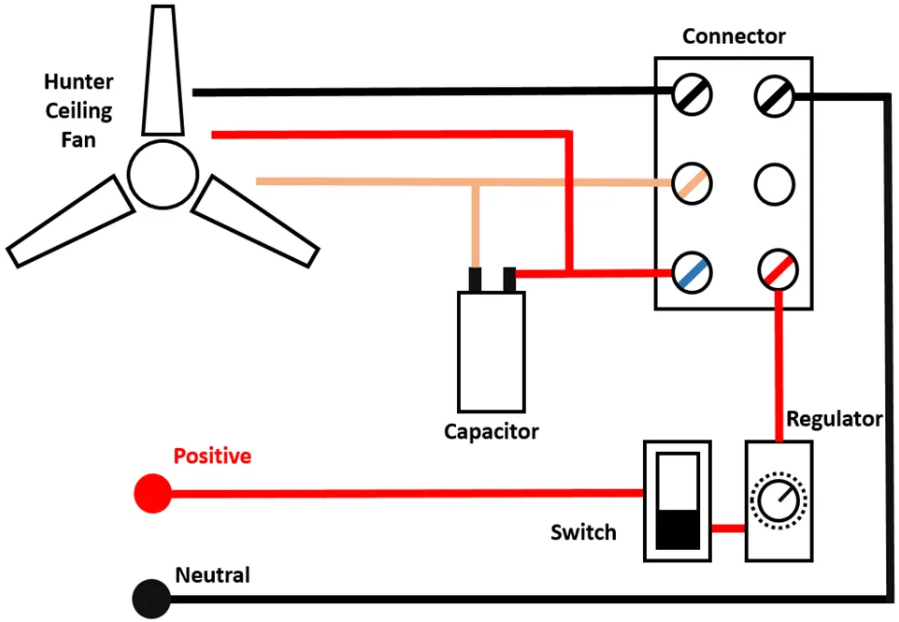
5. Eliminate Electrical Interference
Sometimes, ceiling fan noise can be caused by electrical interference. If your fan is connected to a dimmer switch, this could be causing the motor to hum or buzz. Dimmer switches aren’t ideal for ceiling fans, as they disrupt the motor’s power supply. To fix this:
- Replace the dimmer switch: Install a standard on/off switch in place of the dimmer. This will eliminate the electrical interference and restore smooth operation.
- Check the wiring: If electrical issues persist, it’s important to have a professional electrician inspect the wiring to ensure there are no faults or loose connections that might be causing the noise.
6. Clean the Fan

A buildup of dust and debris can also cause your Hunter ceiling fan to make noise. Dust on the fan blades can create friction, leading to unwanted sounds. Here’s how to clean your fan:
- Turn off the fan and allow it to cool completely.
- Use a soft cloth or microfiber towel to gently wipe down the blades, motor housing, and any other accessible components. Make sure to clean any dust or dirt buildup from the motor and blade edges.
- If the motor housing is particularly dirty, consider using a vacuum cleaner with a soft brush attachment to carefully remove dust from hard-to-reach areas.
7. Check for Electrical Grounding Issues
If your ceiling fan is still making noise after all of these steps, there could be an issue with the electrical grounding of the fan. Improper grounding can cause a hum or buzz. To fix this, it’s best to consult a licensed electrician who can inspect the wiring and ensure the fan is properly grounded.
By following these steps, you should be able to identify and fix the most common causes of noise in your Hunter ceiling fan. If the noise persists despite your efforts, it’s best to consult a professional or contact Hunter customer support for further assistance.
In the next section, we’ll discuss when it’s time to seek professional help, and how to avoid future issues with your fan. Stay tuned!
When to Seek Professional Help for Your Hunter Ceiling Fan
While most ceiling fan issues can be solved with some basic troubleshooting, there are times when it’s best to consult a professional. If you’ve followed all the steps mentioned above and your Hunter ceiling fan is still making noise, it could be a sign of a more complex problem that requires expert attention. Here’s when you should consider getting help from a licensed electrician or a ceiling fan specialist:
1. Persistent Motor Noise Despite Lubrication
If you’ve lubricated the motor bearings and the noise persists, it could be a sign that the motor is damaged beyond repair. In such cases, replacing the motor or the entire fan might be necessary. A professional can assess the condition of the motor and determine if a replacement is the most cost-effective solution.
2. Electrical Issues or Shocking Noises
If your fan makes electrical buzzing, humming, or shocking noises, this could indicate an electrical problem, such as poor wiring, grounding issues, or a faulty capacitor. Since electrical issues can be dangerous, it’s crucial to have a licensed electrician inspect the fan. Handling electrical problems without proper training can lead to serious hazards, so it’s always safer to call a professional when you encounter these types of noises.
3. Inability to Balance the Fan Blades
If your fan continues to wobble or make clicking sounds despite using a balancing kit, the problem might lie with the blades or the motor housing. Sometimes, the fan housing may be misaligned, or the blades may be warped or damaged, which requires professional adjustments or part replacements.
4. Frequent Electrical Interference or Flickering Lights
If the fan’s lights are flickering, buzzing, or experiencing electrical interference, especially when connected to dimmer switches or other electrical devices, it may be time to call in an expert. A licensed electrician can help determine if the wiring or switches are causing the issue, and they can recommend the proper solution.
5. Overheating or Burning Smells
If you notice that your fan is overheating or emitting a burning smell, turn it off immediately and disconnect the power supply. This is a serious issue that could indicate a wiring fault, motor failure, or other electrical hazards. A professional should inspect the fan to identify the cause and ensure it’s safe to continue using.
6. Complex Fan Installations or Repairs
If your ceiling fan is installed in a location that’s difficult to access (e.g., high ceilings or awkward spaces), or if you need to replace major components like the motor or the entire fan, it may be worth hiring a professional for the job. Ceiling fan installations and repairs can be tricky and, in some cases, dangerous if not done correctly. Hiring a professional ensures that the fan will be properly installed or repaired, reducing the risk of further damage or safety issues.
How to Choose the Right Professional for Ceiling Fan Repairs
If you decide to hire a professional, it’s important to choose someone who is experienced with ceiling fan repairs and installations. Here are some tips on finding the right expert:
- Look for licensed electricians: Always choose a licensed electrician who has experience working with ceiling fans. They’ll have the necessary skills to identify and repair electrical issues safely.
- Check for certifications: A qualified ceiling fan technician will have certifications or training specific to fan installations and repairs. Make sure they have the proper credentials before hiring.
- Ask for referrals or reviews: It’s always helpful to read reviews or ask friends and family for referrals. A good technician should have positive feedback from previous customers.
- Get multiple estimates: If the repair involves replacing parts or replacing the fan, it’s a good idea to get multiple estimates to ensure you’re getting a fair price.
Conclusion: Keep Your Hunter Ceiling Fan Running Smoothly
A noisy Hunter ceiling fan can be a nuisance, but with the right troubleshooting and maintenance, you can usually resolve the issue without the need for professional help. By checking for loose parts, cleaning the fan, lubricating the motor, and balancing the blades, most common fan noises can be eliminated. However, if the issue persists, don’t hesitate to consult a professional to ensure the safety and functionality of your fan.
Regular maintenance and prompt attention to any unusual noises will help extend the life of your Hunter ceiling fan, keeping it running smoothly for years to come.
Leave a Reply